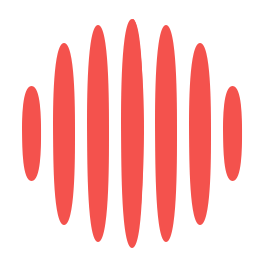The Internet of Things technology has changed many industries, including logistics, healthcare, retail, and even communications. Nowadays, IoT enhances business processes and software solutions with sensors, devices, and platforms.
Gathering information allows companies to make smart decisions and build more efficient business processes. The Internet of Things is more than simple data collection, this powerful technology also brings Artificial Intelligence, Robotic Process Automation (RPA), and detailed analytics into business everyday life.
In this guide, you can find out how the Internet of Things affected businesses and optimized their inner processes while supporting employees. Additionally, we have covered the advantages and disadvantages of this technology for the business.
What is IoT in Business?
Let’s start with the basics — the Internet of Things was created to connect physical devices and objects through the Internet. They can exchange information and communicate with each other.
There are a bunch of IoT devices on the market:
- smart home appliances (e.g., thermostats, lighting systems, security cameras);
- wearables (e.g., fitness trackers, smartwatches);
- industrial sensors (e.g., temperature sensors);
- medical devices (e.g., pacemakers, insulin pumps).
The number of current IoT devices (7 billion) is quite impressive, but what’s more interesting — the figure is expected to grow by over 3x to 25.44 billion total IoT devices by 2030.
Undoubtedly, IoT for business is used to optimize and automate a lot of time-consuming or repetitive processes, increase efficiency, and improve customer experience.
Let’s discuss an example — an IoT-based supply chain.
IoT devices (temperature and humidity sensors, GPS trackers, etc.) collect information in real time about the goods a company stores or transports. It’s also possible to check inventory level and shipment status, environmental conditions in warehouses and vehicles, and other data.
In case of any change, the system prompts the necessary reaction. For example, if a sensor detects deviations from the picked temperature, the app sends a command to adjust the temperature and notifies the supply chain operators.
The center of any IoT-based system is a server that manages communication between devices. For example, if you use the MQTT messaging protocol, the server is referred to as an MQTT broker.
So, the question arises — what is an MQTT broker? Simply saying, it’s a central hub where all the connected devices communicate. It allows devices to send and receive messages.
There are a lot of other opportunities to use IoT for business. This technology can monitor the performance of machines in a factory, track the good’s movements, or collect information about customer behavior in a retail environment. As a result, companies can better analyze information and make data-driven decisions.
The Impact of IoT on Businesses
We’ve already mentioned the significant contribution of the IoT in various industries. Let’s move on to the impact of the Internet of Things on businesses.
Below you can find the list of changes IoT has already brought to many companies:
- Cloud-based solutions
Cloud technologies ensure reliability and stability for IoT operations. Due to the popularity of IoT devices, cloud development has also increased. Companies need to create powerful cloud-based solutions to store, process, and manage information from the IoT system.
- Efficiency improvements
IoT devices perform a lot of time-consuming and routine tasks. As a result, workers and employees have more time to focus on crucial or more creative tasks. Additionally, with IoT devices, companies can analyze and optimize different business parts and streamline their business processes.
- Better decision-making
Based on the collected information, IoT systems can identify customers’ behavior patterns and insights. Consequently, companies make more informed and effective decisions. IoT devices can even make autonomous decisions based on predefined rules and algorithms. For example, IoT systems can autonomously adjust production parameters based on real-time data, optimizing efficiency and minimizing errors.
- High customer experience
The Internet of Things for businesses can be used to collect information about customers and their behavior. Companies analyze and optimize different areas like goods demand prediction and customer recommendations. It leads to improved customer experience and increased satisfaction rates.
As you can see, the impact of IoT devices on business is quite positive and enable greater efficiency. However, it’s also important to consider the risks of implementing the Internet of Things into your business.
How to Integrate IoT for Business: Challenges and Opportunities
The Internet of Things technology has benefits and drawbacks. Each company should carefully consider each of them. To give you a hint, below is a list of the most widespread challenges and opportunities you can face integrating IoT systems.
IoT Business Challenges To Consider
- Security
The primary challenge of IoT is security and data privacy. Devices tend to be vulnerable to security threats when they transmit sensitive information. Businesses have to invest in data protection mechanisms, including encryption, authentication, access control, and regular security updates.
- Interoperability
There are a variety of IoT devices on the market that were created by different manufacturers and use various communication protocols. Since IoT devices need to work as one single system, it can be complicated to integrate and set up devices. Companies have to spend money on technology platforms and standards that enable seamless communication between devices.
- Scalability
Businesses integrate an IoT system and need to continue scaling their systems. However, the scaling progress can be a struggle due to monolithic architecture and unsuitable platforms. It’s important to take care of the system’s scalability before implementing it. Take into consideration the future business growth and the vast amount of information generated by IoT devices.
IoT Business Opportunities to Take into Account
On the other hand, the impact of the Internet of Things on business can bring several significant benefits.
- Cost reduction
If you hire IoT application developer helps companies reduce costs and optimize their internal processes. The system monitors and analyses information on energy consumption, equipment performance, and more. So, businesses can predict usage and optimize their resources.
- Data collection
IoT systems can process, store, manage, and analyze a vast amount of information. The system automatically creates reports on device conditions allowing employees to save time, streamline their work, and reduce manual intervention.
- Environmental sustainability
Last but not least, IoT allows for monitoring and controlling energy consumption. It allows companies to optimize their supply chains and transportation routes. The Internet of Things technology helps organizations reduce their carbon footprint and promote sustainable practices. Resource management becomes a crucial factor these days. IoT devices can show pollution levels, water quality, and other environmental factors.
To sum up, the impact of IoT on business is significant. This technology has already brought a lot of positive changes to companies in different industries — from logistics to healthcare.
The Internet of Things technology has the potential to transform business processes by enabling automation and optimization.
James is the head of marketing at Tamoco