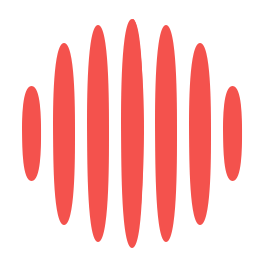Geospatial data, also known as geographic data or spatial data, is collected and used more than ever by today’s leading gaming companies to better serve their customers.
On this page, we will be taking a closer look at how gaming companies use geospatial data to improve their products and/or services and customer experience, why it is so important to modern gaming platforms, and how your location affects the types of promotional offers you see.
We will also discuss several other ways that iGaming brands use data to personalise content before revealing whether geospatial targeting actually improves the customer experience.
What Is Geospatial Data and How Is It Collected?
The term geospatial data refers to a broad range of location-specific information, so anything with a geographic component. It can be collected via several means, including drones and satellites (also known as remote sensing), Global Positioning System (GPS), surveys, and aerial photography.
Examples of geospatial data include satellite imagery, maps, addresses, coordinates, and descriptive attributes (such as population density, land use, and population density). When collected, it can be analysed to reveal patterns and relationships, and to determine precise locations on Earth.
Why Is Location Data Crucial to Modern Gaming Platforms?
Geospatial data is crucial to modern gaming platforms because it helps operators/business owners provide far more relevant location-based services tailored to individual regions, which can significantly enhance the overall user experience on various levels.
Besides personalised experience, the gathering of location data and the strategic use of this information are crucial in the following ways:
- Geospatial location data enables gaming platform operators to deliver geo-targeted advertising campaigns, promotional offers, and in-game purchases, which helps increase revenue
- It helps to detect and prevent a range of fraudulent activities, such as when players try to access geo-restricted platforms, products, services, and other restricted content using virtual private networks (VPNs)
- Geospatial data/geo location detection software enables operators to comply with location and international laws and regulations regarding gaming/gambling laws
- It also helps bolster fair play by detecting and preventing players from cheating in specific games on certain gaming platforms
- It helps operators understand player behaviour and how it varies dramatically from one region to another
Additionally, it can help developers optimise how they design levels and how challenging they make those levels, and enables them to tweak and enhance specific in-game features and gameplay mechanics that are popular in certain regions to make the gameplay experience more immersive, engaging, memorable, rewarding, and interactive.
How Does Your Location Affect What Promotions You See?
Let’s just say that you live in Australia or New Zealand, but want to try a US-focused iGaming platform, you won’t have much luck. However, if you’re a US resident, you’ll notice that finding a FanDuel casino promo code is relatively straightforward.
If you are searching from Australasia, you won’t be able to use any bonus codes that you find because FanDuel doesn’t yet accept real cash wagers from players living in these two regions. Instead, you should look for a site that accepts real money wagers from players in your region.
The geospatial data and geo-location software used by the FanDuel operator would reveal that you are based in Oceania, not the US, meaning that although you could access the website, but wouldn’t be able to register an account on this platform because it doesn’t accept players from this region.
Therefore, you wouldn’t be able to deposit, play any of their games in the real money mode, claim any of their bonuses, or withdraw winnings because the products and services on that platform simply wouldn’t be available to you.
Even if you tried to mask your true location by using a VPN too to make it appear as though you were in the US, not Australia or New Zealand, their sophisticated VPN-detectors would also reveal that you were using a VPN to sidestep local and international laws, and you would be asked to switch it off, thus revealing your true location.
Alternatively, you might be able to visit the website from this region, but during the sign-up process, you would be required to enter a US address because FanDuel doesn’t even have Australia or New Zealand address options available in their list of countries on their online registration form.
Online casino promotions are also targeted to different regions for various reasons, so it’s always best to stick to playing on platforms that specifically cater to people in your region because those promotions will always be far more relevant.
Are There Other Ways Casinos Personalise Content with Data?
The iGaming industry’s safest online casinos also use various data-gathering AI-powered tools and machine learning technology to personalise the user experience in various other ways.
For example, artificial intelligence can ‘non-intrusively’ monitor each player’s account to deliver better game suggestions, more rewarding bonuses and promotions that are far more personalized and tailored to the individual, and far better player support and customer service.
Does Geospatial Targeting Actually Improve Customer Experience?
Yes. Geospatial targeting, especially in the traditional gaming and iGaming sectors, significantly enhances the overall user experience on so many different levels.
It helps boost user engagement and customer satisfaction and enables operators to deliver more relevant services and products in real-time based on each user’s specific global location.
Operators can also deliver proactive resolutions to any technical issues players may encounter on their platforms, or provide more relevant answers/solutions to any questions those players may have about their account on that gaming platform.
By using this data correctly and ensuring that players can only access specific content, operators can improve operational efficiency, reduce costs, and deliver optimised services, giving them a competitive advantage over their rivals.
Geospatial targeting has become one of the most powerful tools out there for business owners. It allows operators to boost revenue, enhance the user experience, improve customer service, and streamline their day-to-day operations.
James is the head of marketing at Tamoco