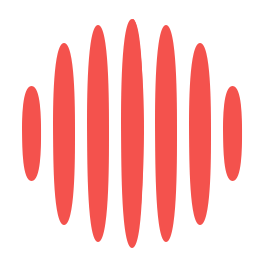Every company can have one executive leader, however, they cannot run the company on their own. Within every company, the role of leadership is very important in forming the work environment and setting how much motivation workers feel. Various levels of leaders, ranging from managers to high-level executives, have a clear effect on worker performance, their involvement with tasks, and their feelings toward what they do.
Leadership doesn’t only affect operational parts of the business but also considerably touches upon its human aspect—how workers relate to goals set by the organization and align them with their own purpose.
Grasping the way different leadership levels impact motivation can assist companies in controlling their groups more effectively and creating a surrounding where workers flourish.
The Role of Supervisors in Direct Motivation
As leaders at the forefront, supervisors are the ones who connect and interact most frequently with workers. They significantly affect how the workforce deals with their duties and responsibilities daily. Supervisors usually manage small teams or departments, making sure that tasks get accomplished effectively and as per plan. Their primary focus tends to be on short-term goals, operational efficiency, and maintaining order.
One of the most significant impacts supervisors have on motivation is through feedback and recognition. A boss who regularly values the efforts of workers, even minor ones, can raise spirits and stimulate more output. On the other hand, a boss who fails to offer constructive feedback or neglects to acknowledge work may result in less participation and lowered enthusiasm.
Supervisors also act as the initial contact for employees when they come across difficulties or disappointments. How supervisors manage these scenarios—providing support, advice, or resolutions—influences staff enthusiasm greatly. A caring supervisor encourages a feeling of safety and makes employees feel appreciated and understood which motivates them to do their best work.
The Difference Between Supervisors and Managers
Although supervisors take care of daily tasks, the role of a manager often plays out at an elevated level. Their duties stretch further than just supervising staff directly; they are frequently engaged in formulating strategies, allotting resources, and making vital decisions that impact whole departments or several groups. This extensive range of responsibility generally implies that managers concentrate on long-term objectives, advancing plans for growth and enhancing overall effectiveness within their realm of authority.
Besides the range of impact, another difference between supervisor and manager roles lies in their career and skill development level, as well as the type of work they do. Supervisors focus on making sure workers finish particular jobs and stick to timelines, while managers make sure these tasks align with wider company goals. Managers might not engage with employees as regularly as supervisors, however, their decisions can exert a greater influence on employee motivation because they shape the working conditions, establish performance benchmarks, and decide opportunities for career advancement.
Organizational managers can impact worker enthusiasm through their tactical choices. As an example, a leader who puts resources into employee training activities or sets forth straightforward career progress routes communicates that the company admires development and knowledge acquisition. Investing in corporate leadership skills training further reinforces this approach, equipping leaders with the tools to inspire and guide their teams effectively. This leadership style boosts motivation as it gives employees something to work towards, while a leader who is detached from what his team requires might unintentionally establish an environment lacking in motivation.
How Middle Management Influences Employee Engagement
Middle managers usually act as a connection between supervisors and high-level leadership. Their job is to carry out strategic plans established by senior managers, while also making sure their teams are working efficiently. The role of middle management is very important in turning big goals into tasks that can be easily managed, and ensuring the organization’s vision becomes reality at an operational level.
A significant way that middle managers influence the motivation of employees is by establishing communication between staff and high-level leadership. They make sure concerns, thoughts, and accomplishments from employees are communicated to those above them in status while also simplifying what upper management expects and wants from its workers. Their role as a communicator is imperative for keeping alignment among company objectives and personal input, which can greatly impact employee drive.
Middle managers can impact motivation by creating a supportive work atmosphere. They can do this by promoting teamwork, inspiring creativity, and tackling problems in a proactive manner which helps workers be more certain about their roles. Middle managers who show compassion and understanding can establish trust within their groups- an essential aspect for keeping high motivation levels, particularly during periods of alteration or ambiguity.
Senior Leadership’s Role in Setting the Organizational Tone
Senior leaderships, such as CEOs and vice presidents, establish the fundamental ethos and principles of a company. Their choices and way of leading influence all tiers in an organization’s structure, molding employee motivation at each level. They might not have frequent direct interactions with most employees, however, their impact is considerably meaningful.
The grand plan made by upper management gives guidance to the full company, and workers must sense that their tasks add to their bigger aim. When high-level leaders thoroughly explain the firm’s mission and show dedication towards accomplishing these aims, it forms a collective goal feeling which can be very inspiring Workers who comprehend how their hard work fits into the wider image are more expected to feel appreciated and driven to contribute.
Moreover, top management can influence inspiration by backing up certain policies and initiatives. Things like providing attractive perks, advocating a balanced professional and personal life, or pumping money into technology that boosts efficiency may significantly uplift employee happiness and drive. Higher authorities who put their workforce’s well-being first shape an atmosphere where workers tend to stay focused and driven over extended periods.
The Impact of Leadership on Career Development Opportunities
Leadership greatly affects motivation by creating career growth opportunities. Workers who have a defined way to progress in the company tend to stay motivated because they possess clear goals to aim at. Leadership on all levels is crucial in molding these chances, from bosses who discover and foster skills to higher-up leaders who establish rules that encourage job advancement.
Managers and senior leaders can make motivation go up by giving professional growth resources. This could be things like training programs, mentorship opportunities, or pathways for promotion. If workers feel that leaders care about them growing personally and professionally, they will most likely stay faithful and eager to do their best work.
Also, if the leaders actively push their staff to face new tests or take up more duties, they create a culture of progress and improvement. This method not only keeps employees involved but also guarantees that the company is always developing its group of talents which advantages both the person and whole business alike.
Bottom Line
Leadership at every level of an organization has a direct impact on employee motivation. From the day-to-day guidance provided by supervisors to the strategic direction set by senior leaders, the way leaders interact with and support their employees plays a crucial role in shaping workplace motivation. Understanding the different responsibilities and influence of each leadership tier helps organizations create a more supportive and motivating environment for their employees. When leaders at all levels prioritize communication, feedback, career development, and employee well-being, they contribute to a motivated and engaged workforce that is better equipped to achieve organizational goals.
James is the head of marketing at Tamoco