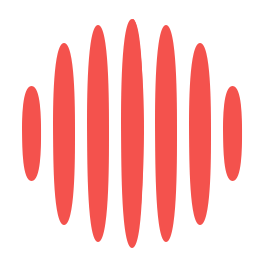As voice assistants become a staple in everyday life, users are increasingly turning to voice search to interact with their mobile apps. From hands-free commands to faster query results, voice-enabled functionality offers convenience—and users expect it.
If your mobile app isn’t optimized for voice search, you’re not just missing a trend—you’re missing a key user experience improvement that can increase engagement, retention, and overall usability.
This guide outlines how to implement voice search optimization in your mobile app, step-by-step, to meet growing user expectations and gain a competitive edge.
Why Voice Search Matters for Mobile Apps
Voice search is more than a feature—it’s a user behavior. Whether people are multitasking, on the go, or simply prefer speaking over typing, voice provides a faster and more natural way to interact with apps. Think of it like how snapchat planets visually organize your closest connections—voice-enabled apps aim to bring users closer to the features they use most, through intuitive, behavior-based interaction.
Voice search is more than a feature—it’s a user behavior. Whether people are multitasking, on the go, or simply prefer speaking over typing, voice provides a faster and more natural way to interact with apps. Think of it like how snapchat planets visually organize your closest connections—voice-enabled apps aim to bring users closer to the features they use most, through intuitive, behavior-based interaction.
When designing these experiences, small personalization elements—such as allowing users to assign fun robot names to their voice assistants—can deepen engagement. These lighthearted touches humanize the interaction, making users feel more connected and in control of their app environment.
This approach to user interaction isn’t just about convenience—it’s about alignment with how people naturally navigate their digital lives, much like the intuitive flow of Interactive Retail Displays that guide customer decisions in physical stores. By anticipating user needs and minimizing the cognitive load required to complete tasks, mobile apps can replicate the seamless, emotion-driven design found in social platforms. The result? A more immersive, efficient, and habit-forming experience that feels second nature from the first voice command.
According to Stéphanie Tautou, Founder and Chief Creative Officer at Ottawa Street, brands that blend intuitive design with emotional resonance through voice see significantly higher engagement and long-term loyalty.
Benefits of Voice Search Integration:
- Improved accessibility for users with disabilities
- Faster search and navigation
- Enhanced user experience for hands-free environments
- Increased user engagement and retention
Incorporating voice functionality is especially critical in apps focused on navigation, shopping, media, productivity, and customer service.
Step 1: Understand Voice Search Intent
Voice search queries differ from typed ones. They’re typically longer, more conversational, and framed as questions.
Examples:
- Typed: “weather Dallas”
- Voice: “What’s the weather like in Dallas today?”
Action Points:
- Analyze current app search data for common patterns
- Anticipate natural language questions users may ask
- Adjust your app’s search engine or backend logic to handle conversational phrasing
Optimizing for voice begins with understanding how users think and speak—not just how they type.
Step 2: Choose the Right Voice Technology
To implement voice search, you need to integrate a speech recognition engine and natural language processing (NLP) capability.
Popular Voice Tech Options:
- Google Speech-to-Text API (Android)
- Apple’s Speech Framework (iOS)
- Microsoft Azure Cognitive Services
- Amazon Lex for cross-platform NLP
Choose a tool that aligns with your platform, tech stack, and budget. For example, understanding the Cost of UV Printer technology can offer perspective on the investment levels for other cutting-edge tools. Ensure the engine supports your app’s target language(s) and can be trained to recognize domain-specific terms if needed.
Step 3: Optimize App Content for Voice
Your app’s content must be structured in a way that responds well to voice queries. This includes metadata, search logic, and results formatting.
Optimization Techniques:
- Include long-tail keywords and natural language in searchable content
- Create concise, structured answers for FAQ-like queries
- Ensure your database and indexing system can return relevant results for questions
- Use schema markup if your app includes web-based content
Voice optimization is about delivering the most relevant answer, fast—and in a way that sounds natural.
Step 4: Design a Voice-First User Experience
A successful voice feature isn’t just about functionality—it’s about user experience.
According to Alex Parker, Operations Manager and Productivity Expert at Work Schedule, designing for voice should prioritize seamless task flow: “Users expect to complete actions faster and more intuitively. Voice integration should feel like a natural part of the app’s rhythm—not a separate feature.”
UX Considerations:
- Provide visual feedback (like waveforms or animations) when the app is listening
- Allow users to confirm or cancel voice actions easily
- Display voice results clearly and allow follow-up interactions via touch or more voice commands
- Support voice in multiple app areas (search, commands, navigation)
Think beyond search—voice can enhance onboarding, FAQs, navigation, and more.
Step 5: Test and Iterate Based on Real Usage
Like any app feature, voice search needs testing in real-world conditions.
Jordan Blake, Lead Content Strategist and Digital Access Expert at Paywall Bypass, emphasizes, “Voice features succeed not just by functioning, but by learning from real users in real time. Feedback loops and frictionless updates are what turn a good interface into a great experience.”
“Design is not just how something looks—it’s how it feels, especially in voice UX. The smoother the transitions and the more human the interactions, the more likely users are to adopt and advocate for the feature.” A voice-first experience should echo the natural rhythm of conversation, weaving aesthetics with functionality to feel both intelligent and intuitive.
Taylor Morgan, Content Analyst and Ethical Review Specialist at Questionable Content, stresses the need for transparency and ethical considerations in voice-enabled mobile apps. “As developers optimize for speed and accuracy, they must also ensure inclusivity—making sure voice features work reliably across dialects, accessibility contexts, and privacy expectations.”
By baking ethical design principles into the testing process, teams can prevent bias, protect user data, and build trust. This approach doesn’t just reduce liability—it builds long-term brand credibility in an age where digital ethics matter more than ever.
Testing Checklist:
- Try different accents, speeds, and phrasing styles
- Monitor usage analytics to see which queries are popular or failing
- Identify gaps in voice query understanding and retrain your NLP model
- A/B test voice vs. text interfaces to optimize performance
Real usage data will help refine the experience and improve accuracy over time.
Bonus Tip: Use Voice for In-App Commands
Don’t stop at search. Voice commands can make your app more interactive and user-friendly. For apps related to content creation or social media planning, consider integrating features that help users generate or select IG best captions through voice prompts—boosting productivity and making post scheduling more seamless.
Examples:
- “Open my saved items” in a shopping app
- “Add a new task” in a productivity app
- “Play the next episode” in a streaming app
Designing these voice flows turns your app into a more powerful, intuitive tool.
Conclusion
Voice search optimization is no longer a nice-to-have—it’s a must for any forward-thinking mobile app. By understanding how users interact with voice, choosing the right tech, optimizing content, and designing intuitive voice experiences, you can unlock new levels of usability and engagement.
Implementing voice search today means positioning your app for how users will interact tomorrow. Start small, test often, and keep refining. The more natural your app feels to use, the more loyal your users will be.
James is the head of marketing at Tamoco