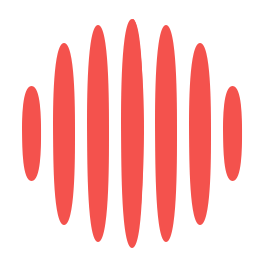Millions of businesses worldwide dedicate a special budget to improving their brand recognition. You may face a lot of disappointments and surprises along the way, but wouldn’t it be a blessing to come across a free service to make your business more discoverable?
It may surprise you, but Google My Business (GMB) can be the best free resource for businesses to become more discoverable by local audiences. You can put information such as photos, videos, contact info, and more regarding your business to improve your local SEO and discoverability.
If you are unsure about using Google My Business to its best potential, here are some tips to help you improve your local SEO with your GMB profile.
Provide as Much Information as Possible
Once you have created and verified your Google My Business profile, the next big step is adding relevant information. You do not have to hold back from adding any information, but taking your time and ensuring that this information is error-free is essential.
The most important information regarding a business on any listing includes its category, description, website URL, logo, address, business hours, contact number, and more. It is best to ensure that all this information is up to date.
Research shows that businesses with a complete GMB profile are much more likely to be considered trustworthy by the users. Therefore, it is fair to say that putting effort into creating your GMB profile can become all worth it in time.
Get Reviews from Happy Customers
Customers are the backbone of any business, and the best way to strengthen your business is by making your customers happy. A happy customer can be a primary reason for many other people to trust your business.
Customers who undergo a smooth journey and have a satisfying experience will likely leave a review on your GMB listing. These reviews can convince other potential buyers to buy from your business. In addition to the reviews, they can also share your business with their friends and family.
Businesses that create a GMB profile also have the benefit of getting in touch with their customers through Business Messages. It is a 30-day window that you can utilize to ask them for a review on your product or service. These reviews can lead your business to a strong customer base.
-
Keep Updating and Improving Your Profile
Your GMB profile needs constant attention to provide the best outcomes. Your online presence must always remain up to date to entice and update your potential customers. For example, if you change your business hours or location, you must update it on your GMB profile as soon as possible.
You can also use the local rank tracker software to keep tabs on your local rankings. This software tool will help you analyze your changing rankings in a particular area so you can then work towards improving them.
You can also take advantage of photos to update your GMB profile regularly. These photos can catch the attention of people searching for a business like yours.
In addition, it is crucial to keep your businesses’ opening and closing hours updated around the year. You do not want to risk customers showing up at your business doorstep when you’re close. Your GMB account can also let you customize your business hours for public holidays effortlessly.
Provide Accurate Contact Information
The information on your GMB profile cannot always be enough for customers to get the necessary answers. In such circumstances, their usual response is to look for your business’s contact information and try to get in touch. It can be very frustrating for them to be unable to contact you.
There is a very thin chance that a frustrated customer will come back to you. You can reduce the chances of losing your customers by taking a few minutes to ensure that all information in your GMB listing is accurate and up to date.
It is recommended to ensure that you update the contact information whenever there is any change. Accurate information will help the customers reach you without any hassle. You can secure more potential customers and reduce the fear of losing them.
Use High-Quality Photos and Videos
Your GMB Profile allows you to add videos and photos of your business. It is an opportunity that every business must leverage. You can post photos of products, spaces, teams, and ambiance to show your customers what your business is all about.
Try to use clear and quality images and videos for your GMB Profile. Remember, your customers can form a perception about your business based on the media that you share. This is your opportunity to increase brand awareness, build trust, and boost engagement.
You may also want to keep the “what you see is what you get” rule in your mind. Avoid using many filters on your pictures and videos or altering them. Your customers may not appreciate being led to a business by false hopes.
Answer Questions from Audience
Every business knows the importance of staying ahead of competitors and the need to stay ahead of them. Among many other factors that set your business apart, speed is of the essence. Any questions or concerns of your customers must be valued and addressed with diligence.
Google Business messaging enables customers to get in touch with businesses instead of spending time navigating through your website. Many customers can message you their queries; it is important to address them immediately. Fast and accurate responses can determine the customers’ interest in your business.
James is the head of marketing at Tamoco