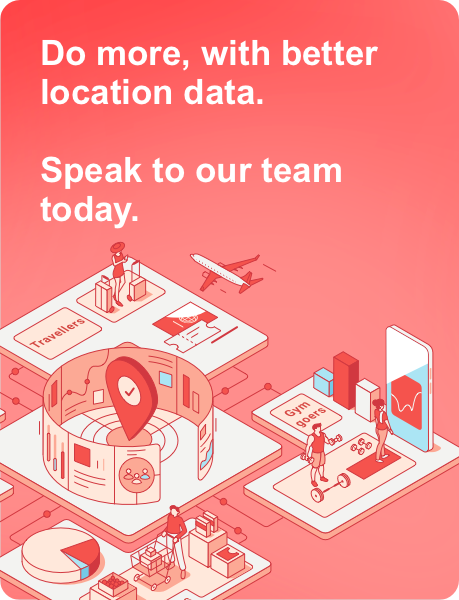Data Security in the Cloud: Essential Considerations for Every User
In today’s digital age, cloud storage has become an indispensable part of our lives. From personal photos and documents to business-critical information, many of us entrust valuable data to cloud-based platforms. While cloud storage offers undeniable advantages in terms of accessibility, convenience, and scalability, data security remains a paramount concern. This article explores the key considerations for ensuring the security of your documents, especially PDFs, when using cloud storage solutions. We’ll delve into the essential components of cloud document security, explore best practices, and shed light on secure cloud document storage options.
Key Components of Cloud Document Security
Understanding the fundamental aspects of cloud document security empowers you to make informed decisions when entrusting your data to online platforms. Here are some key components to consider:
Data Encryption: Encryption scrambles your data using complex algorithms, rendering it unreadable to unauthorized individuals, even if intercepted during transmission or while stored at rest within the cloud servers. Reputable cloud storage providers implement robust encryption protocols like AES-256 to safeguard your documents.
Access Control: Secure cloud storage solutions offer granular control over who can access your documents. This typically involves features like user authentication with strong passwords or two-factor authentication (2FA) for an additional layer of security. You can also define user permissions, restrict access to specific documents, or grant edit/view capabilities based on individual user needs.
Data Backup and Recovery: Even with robust security measures, unforeseen circumstances can occur. Reliable cloud storage providers maintain redundant backups of your data across geographically dispersed data centers. This ensures swift recovery in case of hardware failure, natural disasters, or accidental data deletion.
Compliance with Regulations: Depending on the nature of your documents and your industry, specific data security regulations might apply. Choose a cloud storage provider that adheres to relevant compliance standards like HIPAA for healthcare data, PCI DSS for payment card information, or GDPR for data privacy within the European Union.
Transparency and Accountability: Reputable cloud storage providers maintain clear and transparent data security practices. They should readily outline their security protocols, encryption standards, and user access control features. Look for providers with a proven track record of data security and a commitment to continuous improvement in their security practices.
Best Practices for Enhancing Cloud Document Security
While cloud storage providers implement comprehensive security measures, you can further enhance document security through your own actions:
Strong Password Management: Employ strong and unique passwords for your cloud storage accounts. Avoid using easily guessable passwords or dictionary words. Consider utilizing password management tools to generate and store complex passwords securely.
Two-Factor Authentication (2FA): Enable two-factor authentication (2FA) whenever available. This adds an extra layer of security by requiring a secondary verification code, typically sent via SMS or generated by an authentication app, in addition to your password when logging into your account.
Selective Sharing: Avoid sharing sensitive documents with unnecessary individuals. Utilize access control features to grant view or edit permissions only to those who genuinely require access to the document.
Document Encryption: While many cloud storage providers offer encryption at rest, some solutions allow for additional user-side encryption. This adds an extra layer of security, especially if the documents contain highly sensitive information. Explore this option if your cloud storage provider offers it, but be aware of potential data recovery limitations if you lose your encryption key.
Regular Data Backups: Maintain backups of your critical documents outside of the cloud storage platform. This can be done by storing copies on a local hard drive or external storage device as an added layer of redundancy.
Stay Informed and Vigilant: Regularly update your passwords and the security software on your devices. Be cautious about phishing attempts or emails requesting you to click on suspicious links or download attachments.
Secure Cloud Document Storage Solutions
With a vast array of cloud storage providers available, choosing the right platform for your needs is crucial. Here are some factors to consider when selecting a secure cloud storage solution for your PDFs and other documents:
Security Features: Prioritize platforms with robust data encryption, access control functionalities, and a proven track record of data security. Additionally, understanding strategies for securing data in multi-cloud environments can help enhance your overall data protection measures. Look for providers that adhere to relevant industry regulations for data privacy and compliance.
Ease of Use: An intuitive user interface simplifies document upload, download, sharing, and access control functionalities.
Storage Capacity and Pricing: Cloud storage providers offer varying storage capacities and pricing plans. Choose a plan that caters to your specific needs in terms of storage space and aligns with your budget.
Integration with PDF Editing Tools: Consider cloud storage solutions that integrate seamlessly with a PDF editor like Lumin. This simplifies document editing within the cloud environment without the need for constant downloads and uploads.
In conclusion, by understanding the key components of cloud document security, implementing best practices, and selecting secure cloud storage solutions like Google Drive, Dropbox, or Microsoft OneDrive, you can ensure the safekeeping of your valuable documents. For enhanced PDF editing capabilities within a secure cloud environment, consider using Lumin, an easy-to-use online PDF editor that empowers you to manage and modify your PDFs with confidence. Remember, data security is an ongoing process. Stay informed about best practices, leverage the security features offered by cloud storage providers and tools like Lumin, and enjoy the convenience and accessibility of cloud-based document management with peace of mind.
James es el jefe de marketing de Tamoco