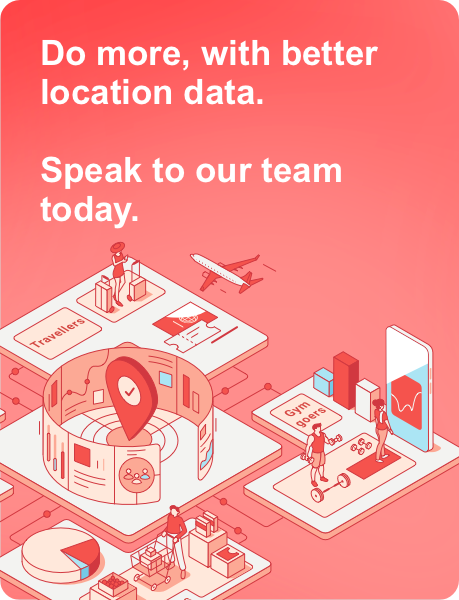Use of Geospatial Data in University Schools
Geospatial data describes events and objects with respect to a location in or near the earth’s surface. These events can be man-made or natural. In a nutshell, it is any information that has geography in it. Some geographic information system examples include maps, location interlocking, etc. Hardware, software, methods, people, and data are the critical components of GIS. So if one asks what is GIS in geography, it is easy to say it is the integration of components to ensure that geographical data is visually represented and translated.
The question is, what is GIS used for In the university setting? We can use Geospatial data as thus:
Online Classrooms
In recent times, the use of video learning is growing; teachers can now deliver lectures remotely. Students can join these classes from all around the campus. Now, through GIS, the instructor gathers the location of each student in case of any issue. The Geospatial system locates and tracks each student. In this manner, students cannot lie about their location even though the lesson is remotely delivered. It makes the lesson more intimate and more realistic in most.
Locating professionals and Services
A typical university setting is meant to be quite large, meaning that students might have a hard time trying to locate vendors, professionals, and services when they require them. For example, you might try to find a professional writer since essays for universities are quite tasking and demanding. Using the map on your phone, you can locate the closest writer around. Also, try Edubirdie’s help, an essay helper online that does not need any physical contact for work to be done. They provide term paper service, scientific research, and so on.
A Geospatial system reduces the stress of aimlessly trying to find a particular location. Through these navigation tools that are accessible to students and teachers on phones, tablets, and computers, time and energy are saved.
Education tool
A tool as powerful as GIS can be used to foster the teaching-learning process. GIS can manipulate and access an environment, presenting more details than the normal eyes can catch. With this, teachers can teach geography-related issues with this tool. Also, instructors can use enhanced maps to show students’ locations in other fields. Educators can also amalgamate GIS in other areas. Examples of GIS maps include
- Google Earth
- ESRI
- ArcGIS
- OpenStreetMap
This goes further to aid teachers who want to implement field trips in other to make vivid what they have discussed in the classroom. This will help them select the best locations without the stress of going around inquiring which location would be best.
There are special tasks that teachers undertake which require maps and location-based events. An example of using an application like Google Voyager is when a topic like ‘Myths and legends from Ancient China’ comes up. Using this tool, a teacher can easily prepare the lesson content without stressing about going to China. Another interesting topic is ‘Rain’; a teacher can easily use these geospatial tools to teach this intricate topic. The tools will simplify the content, thus making it easy for the teacher to administer.
In the case of mathematics, instructors can use these tools to find the square area of a particular segment of the university. In physics, It can also be used in researching temperature changes in a particular region.
Monitoring Campus Safety
All students must be safe, staff as well. Humanly, it is impossible to monitor the entire campus unit, but the entire campus can easily be monitored with geospatial systems. Patterns and behaviors can also be studied, and any suspicious activity can quickly be investigated and curbed. It can also help in the cases of a natural disaster within the campus or social disaster, as everything will easily be communicated through the Information System, and action will be taken.
Location Guide
Not only do tools like Google Map help you find a specific location, but it also shows you the quickest route and estimated time of arrival. This will help students within the university stay punctual and on time. These applications are very interactive in a blend of the real-world and virtual world. The GIS utilize a data system that requires data entry, manipulation, and analysis. Some Geospatial applications even study your routine and help you achieve your activities on time from the data acquired.
Monitoring and Development of Infrastructure
It might be a difficult task to go around and monitor infrastructure within the university. By infrastructure, we are suggesting buildings and other social amenities. Using GIS within the university, administrators can monitor how these infrastructures are used and which infrastructure needs renovation.
Some other uses of GIS include:
- Devising the best way to allocate teachers to needed areas within the university
- Analyzing the population of the university
- Creating the best and easiest routes to save time
- Locating hard to find students
- Creating a connectedness within the university space.
Conclusion
GIS uses in the educational setting cannot be exaggerated, from being a classroom tool to being a security and safety tool. This technology is necessary for universities and colleges, as its effects extend to even online classrooms. Applications like Google Earth can be used in augmented reality to present a more realistic explanation of ideas and concepts.
It can also be used in mapping out infrastructure, best routes, and so on. This technology is manifested in many applications like Google Maps, Google Earth, ARC maps, etc.
James is the head of marketing at Tamoco